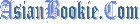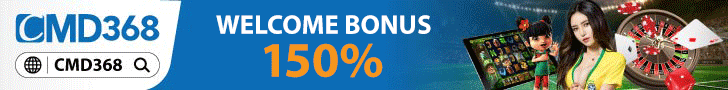*Platinum Member*

Posts: 81742
Liked By: 155
Joined: 22 Jun 02
Followers:
3


Tipsters
Championship:
Player
has
not started
|
TABLES
FORMAT
Tables begin and end with the <table> and </table> tags. All table information must appear between these tags.
TABLE ELEMENTS
<TR> ... a Table Row
The <tr> tag designates a row within your table.
All table cells must be placed within a table row.
Always close your table row with the </tr> tag.
<TD> ... a Table Data Cell
The data cell can contain anything! Text, images, links, or even another table...!!
All HTML tags work within your data cell. These are the "body" of your table.
Always close with the </td> tag.
<TH> ... a Table Header Cell
Virtually the same as <td> Use the header cell to put headings in your tables.
It will appear in bold type and the data will be centered.
Always close with the </th> tag.
THE BASIC TABLE
<table> --> opens the table
<tr> --> begins a row in the table
<td> --> opens a data cell
Enter your data here... text, links, images, etc.
</td> --> closes the data cell
</tr> --> closes the table row
</table> closes the table
BORDER
Adding this to your table tag lets you specify whether or not your table has borders.
BGCOLOR
You can add this tag to change the background color of your table, row, or table cells. You can make each row a different color, even the different cells can be of
different colors.
ALIGNMENT
This tag helps you align your text in the table, row or cell. If you don't add it, your image or text will be aligned to the left (it's the default). You can specify center or left to change the alignment.
VALIGN
This tag aligns your table vertically. If you don't change it to "top" or "bottom" your information in your table will be aligned vertically in the center.
CELLPADDING
This sets the margins inside of your table cells on all four sides of your cell.
CELLSPACING
This sets the spacing between your table cells.
ROWSPAN
Adding this creates a column that spans your rows vertically, it can span all or some of your rows.
COLSPAN
The colspan tag makes the data cell stretch over two or more columns.
Adding on a border
Adding on colors
Adding on Cellspacing
Adding on Cellpadding
Inserting Alignment
Insert Headings
| Cell 1 Heading | Cell 2 Heading |
|---|
| Cell 3 | Cell 4 |
Insert alignment
| Cell 1 Heading | Cell 2 Heading |
|---|
| Cell 3 | Cell 4 |
Inserting Rowspan
| Cell 1 Heading | Cell 2 Heading |
|---|
| Cell 4 |
Inserting Colspan
| Cell 1 Heading | Cell 2 Heading |
|---|
| Cell 3 |
Inserting Background picture
| Cell 1 Heading | Cell 2 Heading |
|---|
| Cell 3 | Cell 4 |
Inserting Captions
Insert caption text here
| Cell 1 Heading | Cell 2 Heading |
|---|
| Cell 3 | Cell 4 |
Inserting Border color
Insert caption text here
| Cell 1 Heading | Cell 2 Heading |
|---|
| Cell 3 | Cell 4 |
|






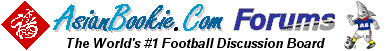



 This Discussion has been locked.
This Discussion has been locked.  This Discussion has been locked.
This Discussion has been locked.