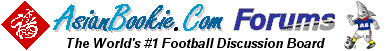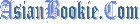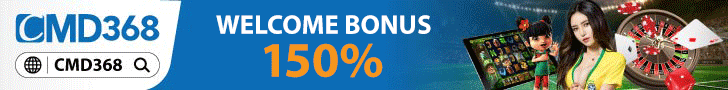If you are using Windows XP, u can also try the following method.
Open Regional and Language Options in Control Panel.
On the Languages tab, under Supplemental language support, select the Install files for East Asian languages check box.
Click OK or Apply.
After the files are installed, you must restart your computer.
The East Asian languages include Chinese, Japanese, and Korean. After you install the East Asian language files on your computer's hard disk, you must add the individual languages for which you want to enter and display text. After you add a language, the language is loaded into memory every time you start your computer.
To remove the Chinese, Japanese, and Korean files from your computer, the check box, and then click OK or Apply.